Start a 24/7 live
stream in minutes!
The easiest way to build 24/7 live streams of your pre-recorded videos.
Helping you grow your audience and subscribers on YouTube & Twitch by
live stremaing your pre-recorded videos.
How does it work?

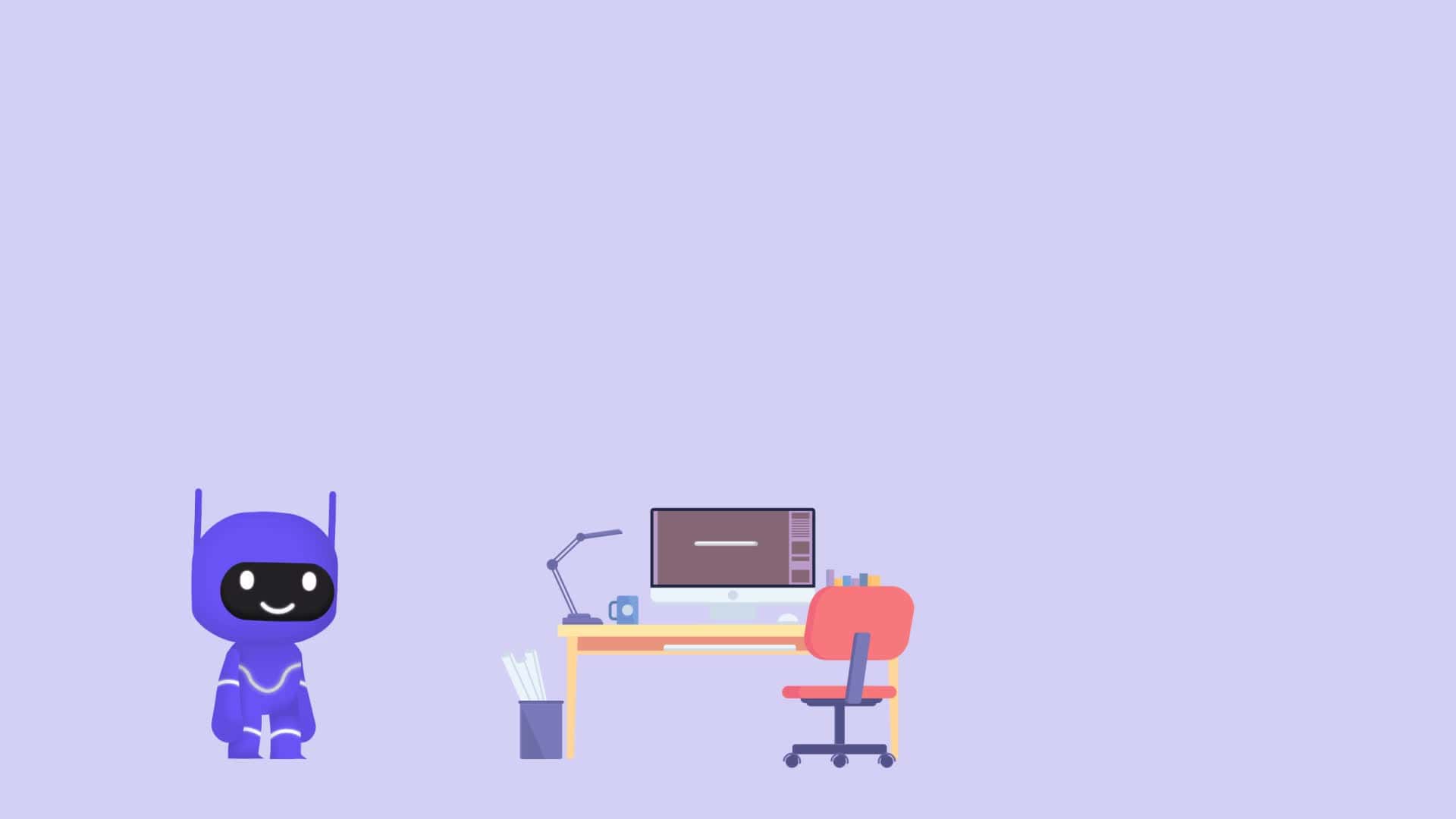
What can you build?
Create a 24/7 live stream of your pre-recorded videos on YouTube & Twitch
Get an instant 24/7 live stream server!
24/7 radio
stream
Radio Stream is an Image, Video or a GIF running in the background while songs are being played
24/7 video
loop
Video Loop is a playlist of your pre-recorded videos that get streamed one after another.
Create a 24/7 livestream, without the hassle

The #1 most reliable 24/7 live streaming service
Active Stream Health Monitoring

No more downtime! Our automated recovery system continuously monitors your live stream's health to make sure it's always running 24/7

Increase your exposure with Multistreaming!
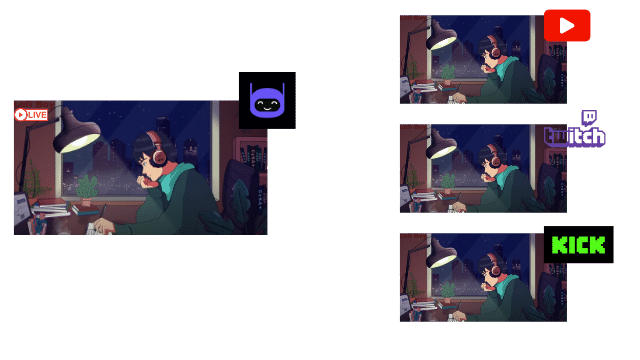
Multistreaming allows you to stream the same content up to 3 platforms at the same time with no extra cost. This allows you to reach a wider audience and grow your following faster!
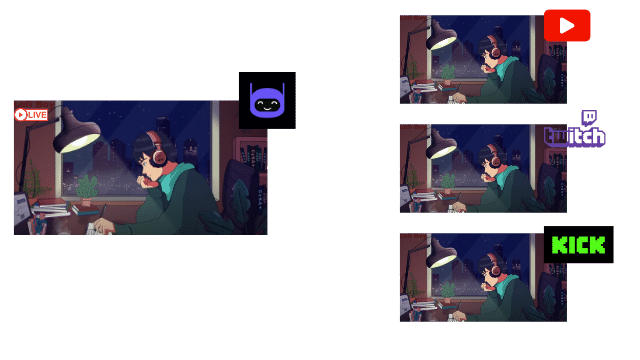
Why Us?
Be a part of the successful community that
grows with streaming 24/7
Stand out among the creators community!
The 24/7 streaming community is growing fast, don't miss on being a part of it!
Customizable Stream Builderr
Select custom background, add overlays, placeholders, and logos to convey your personal brand to your viewers!
Stream on multiple platforms
Stream on multiple platforms simultaneously, including Twitch, YouTube and more.
Custom RTMP Supported
You can stream to custom RTMP servers, the world is the limit!
Everything you need to grow your audience!
Pricing
Don't miss on growing your audience with
an affordable investment that
pays off!
Live Streams
1
Free 24 hours trial
Delivering More Than Just Streams
Our competitive pricing doesn't just save you money—it delivers peace of mind with automated recovery that keeps your stream live and your audience engaged.
Automated stream monitoring and recovery
Multistream up to 3 platforms with the same subscription
High quality live stream (Video: 1080p@30fps, Audio: 320kbps)
Schedule your live stream events
99.95% uptime guarantee
65GB of storage
 Guaranteed Safe & Secure
Guaranteed Safe & Secure
* 7-day money-back guarantee. No questions asked!
Frequently Asked Questions
About 24/7 Live Streaming
- How to live stream on YouTube 24/7?
To live stream your pre-recorded videos on YouTube, you need to follow these key steps:
- Create a YouTube Channel
- Add your Stream Key to your Streaming Bots Account (you can get your stream key from here)
- Upload you videos and customize your live stream with overlays
- Start your 24/7 live stream
- Do I have to keep my computer running for my live stream?No, you can close your computer and your live stream will continue to run.
- Can I run multiple live streams?Yes! You can add as many subscriptions as you want! Each for only $20!
- What is multistreaming?Multistreaming is the ability to stream the same content to multiple platforms simultaneously. For example, you can stream to YouTube and Twitch at the same time with only 1 subscription!
- Can I stream to multiple platforms?Yes! You can stream the same content to up to 3 platforms with the same subscription!
- What is a Stream Key?A stream key is the bridge between a streaming software and your live stream.
It's the way your streaming software knows where to send your live stream.
About Streaming Bots
- Can I update my content after I start my live stream without interrupting it?Yes! You can update your content at any time without interrupting your live stream!
- What is the difference between Streaming Bots and getting my own streaming software like OBS?OBS is a great tool for live streaming, but it requires you to have your computer running and it requires you to have a good internet connection.
With Streaming Bots, you can close your computer and your live stream will continue to run.
Streaming Bots also monitors your live stream and automatically resolves any problem with your live stream, so you can rest assured that your live stream will always stay up and running! - What is "Active Stream Health Monitoring"?It's a dedicated system in place that continuously monitors your live stream.
If we detect any problem with your live stream it will be automatically resolved without you having to keep an eye on it.
Once you start your live stream, you can rest assured that it will always stay up and running! - Can I schedule my live stream?Yes! You get many scheduling options!
You can choose if the live stream should loop indefinitely, choose when the live stream starts and when it ends (or to keep on looping indefinitely 24/7) - Will my videos loop indefinitely?Yes! Your video will loop indefinitely until you stop your live stream or you schedule it to end at a specific time.
- How can I cancel my subscription?You can cancel your subscription at any time by going to your account settings.
- I have more questions, how can I contact you?You can contact us atinfo@streamingbots.comor using our chat.
